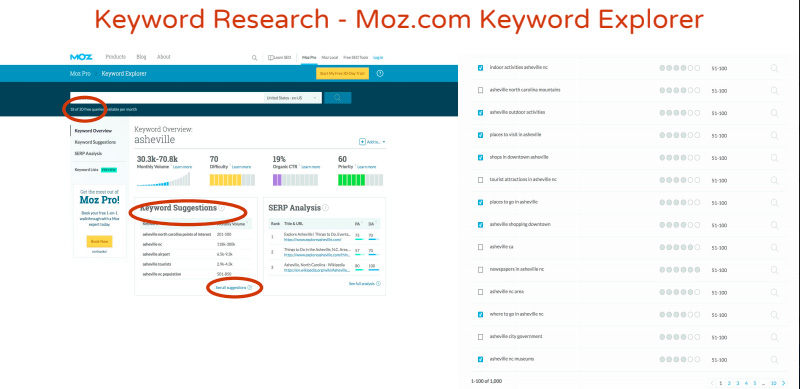When developing a content strategy or a content calendar for your business, you want to write about what you know best. You also want to provide value to your audience by writing content that provides answers to their questions.
Every search in Google is some form of a question.
But how do we uncover those questions, or know which ones are the most popular?
You can use Google’s Keyword Planner to find out search volumes for popular phrases, which I highly recommend you do. The downside of using this tool is that it’s fairly difficult to use well and it doesn’t provide any context for the search.
For example, we can see that the phrase “orchid” is searched 165,000 times per month, but we don’t see what the intent behind the search is.

Is someone looking to purchase orchids?
Is someone wondering how to care for orchids?
Is someone wondering if their orchid is still alive?
We don’t know.

That is where content ideation tools come in. In the following slideshare I demonstrate four free tools for better understanding the intent behind the topics people search online. These tools fill in the gaps to show you what questions people actually ask about topics that are relevant to your site so you can build a content strategy that speaks directly to the questions and concerns of your online audience.
I also share a couple additional examples below the slideshare.
Or you can view the Google Slides.
Answer the Public
A free tool called Answer the Public is one of my favorites for visualizing how people actually search online.
To keep with the orchid example from above, let’s assume we have a business selling potting mix for orchids. As such, we want to provide content that responds to questions people have about the health of their orchids.
With Answer the Public, you simply type in your root theme, like “orchid,” and then it spits out popular questions and prepositions attached to “orchid” searches:

And it’s so pretty!
You can simply pick out all the relevant questions and add them to your content strategy.
KeywordTool.io
This tool is very similar to Answer the Public, but while Answer the Public is best for very broad topics, KeywordTool.io can be used for more niche topics. Additionally, this tool gives insights for the intent behind searches on YouTube, Amazon, and the App Store!

The paid version of this tool provides search volume data right. Or you can just copy all the keywords and paste them into Google Keyword Planner and get the search volumes for free.
Quora
Quora is also a tool that provides the context for a topic. Quora, however, is a modern forum-type site, so instead of getting general questions about a topic, you get real questions from real people. I use Quora after the other ideation tools in order to fill in gaps and find super niche or more complex questions.

For content strategy you can create a blog post to answer Quora questions, and then respond in Quora and link to your full blog post. If your topic area has a lot of followers, you just may end up with quite a bit of referral traffic.
Google Trends
Google Trends allows you to easily find related topics and queries that can help you fill out the context or intent behind what people are searching for online. Google wants us to comprehensively cover topics, and that means developing content on related topics.
For example, someone who is interested in Elon Musk is likely also interested in SpaceX and Tesla.

Once you determine your related topics, you can plug those into the other content ideation tools, and round out your content calendar.
 Content Ideation
Content Ideation
Content ideation is an ongoing process. If you blog regularly, you’re sure to get stumped periodically on what to write about. There are plenty of content ideation tools out there, but these are the four I use every time. I hope they make your process for developing your site content strategies a little easier and more fun.